|
Jenny
--

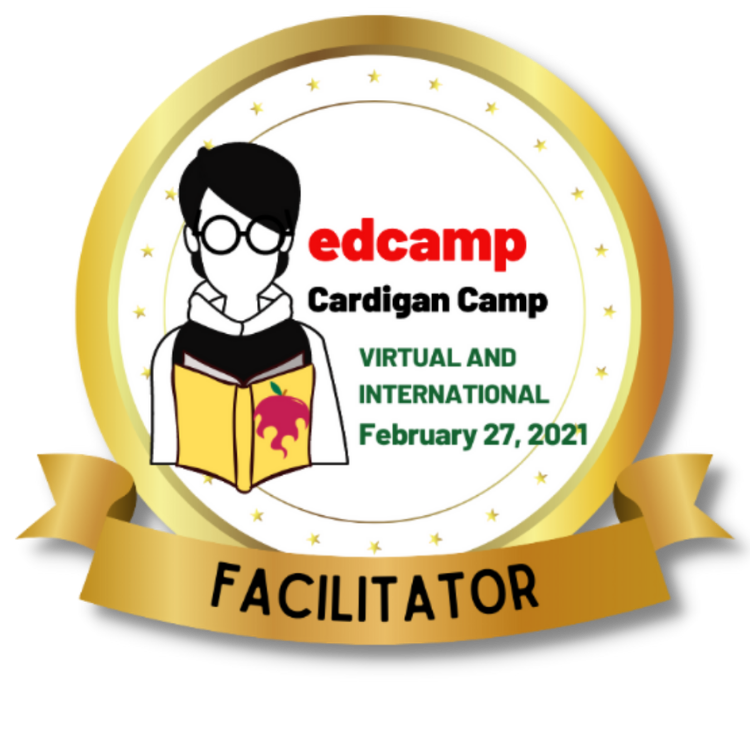




(she/her/hers)
ALA/AASL, ISTE, CASL, CSTA member
CASL President
FB: @mrslussierslibrary, Twitter: @jluss, Instagram: mrslussierlibrary
-----
Jenny Lussier
Library Media Specialist
Brewster and John Lyman Elementary Schools
Visit us at: Brewster website and John Lyman website





