Colleagues--
I know that at the secondary level we are all struggling with AI detection on assignments, so I figured I'd share this tool that I knew about, but didn't know how it can inspect activity on a document. (Our district won't pay for Draftback, which used to do this.) Here's the email I sent our teachers:
Teachers--
Did you know that you can use the free Chrome extension Brisk to inspect student writing? It will show you how many pastes, edits, and all the timestamps and activity on a Google Doc. https://youtu.be/y1KKdgdOjeg?si=3Htqu7b14_7NSoZE
Sign up for Brisk, with the Free Educator plan, and download the Chrome extension where it says "Add to Chrome For Free". It will put a little B symbol in the corner of your screen on webpages and Google Docs. If you are on a Google Doc, click the little B and choose "Inspect Writing".
Brisk can do a lot of other things too--like change the level of a text or create a quiz from an article in a snap! Try it out!
Casey LaPlante

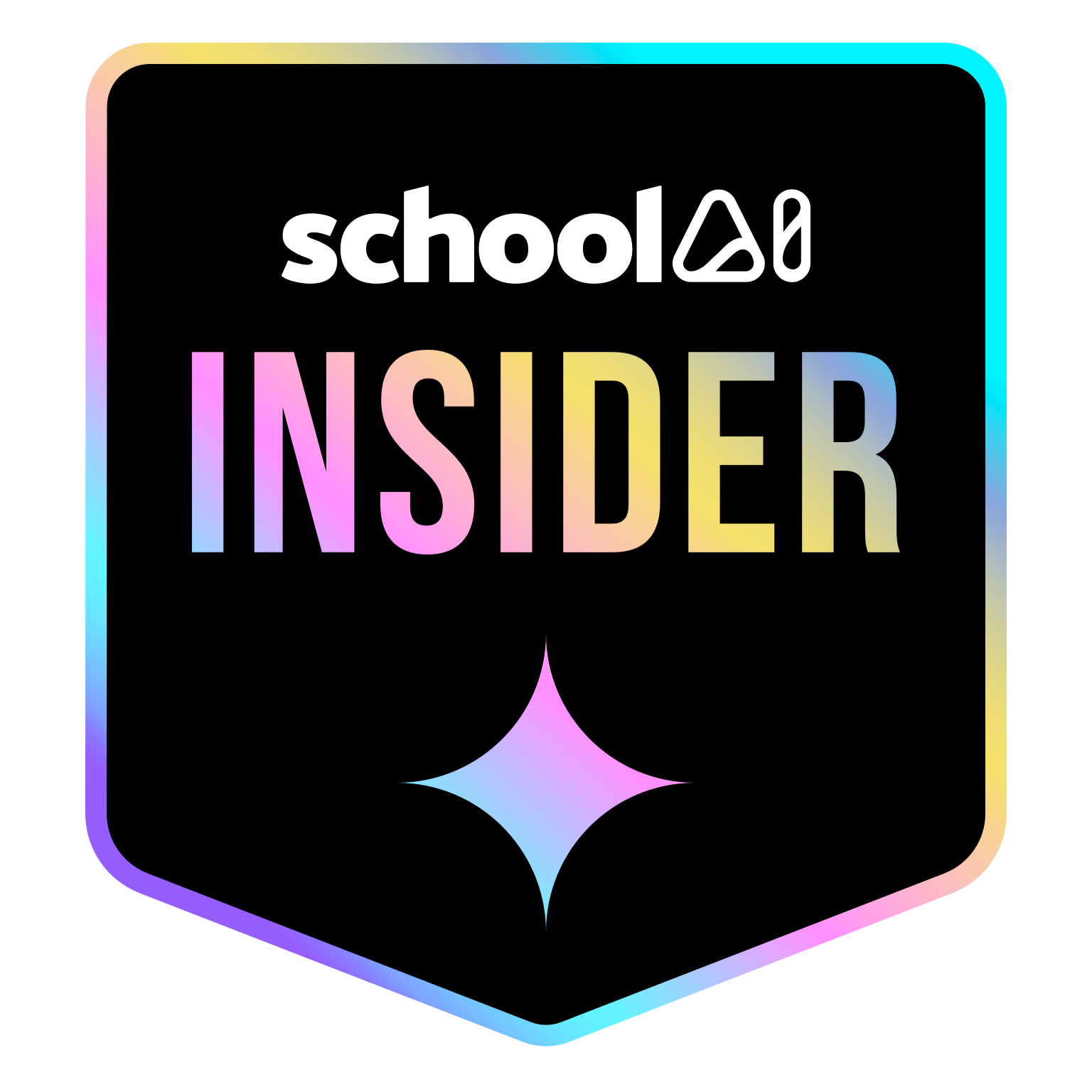


Library Media Specialist
Granby Memorial High School
Granby, CT